Design guidelines
Best practices for logos, colors, and typography
Logo usage
Clearspace
Sub-brands
Cobranding
The dont's

Typography
Headings & large texts
Heading type stack
Paragraphs
Paragraph type stack
Color palette
Main palette
Blue
Black
White
Gray 900
Gray 800
Gray 700
Gray 600
Gray 500
Gray 400
Gray 300
Gray 200
Gray 100
Secondary palette
Purple
Pink
Red
Orange
Green
Yellow
Color usage




The dont's
Illustration
Standard illustrations

Color
Adhere to a monochromatic palette—one color, black, and white. This restriction cultivates visual cohesion, ensuring a focused aesthetic that harmonizes seamlessly across content. Use one or two tones when needed to help emphasize or create hierarchy.

Figures
Depictions of people, including hands, should exude a serious, technical demeanor akin to medical illustrations. This choice keeps depictions from feeling cartoonish or trendy, aligning them with the modernist, iconic style and maintaining a cohesive visual language.

Photos
Photos shouldn’t be stock, and should only represent specific people in customer stories, announcements, and interviews. Elevate the visuals by removing color slightly increasing contrast, emphasizing the subject's presence. Ensure seamless integration into the composition or key the person from photo for enhanced layout cohesion.
Elevated illustrations

Dimension
Any use of 3d should balance realism with artistic expression, avoiding any cartoonish exaggeration.

Size
This style can be applied to smaller details to create texture and space. Use opacity or tints to emphasize one or two elements.

Emanating light
Light should feel detailed, realistic and not just a shadow or glow affect carelessly applied. When in doubt adhere to a monochromatic palette—one color, black, and white.
Aspirational illustrations

Dimension
Balance realism with artistic expression by using natural light, texture, and reflection. Avoid exaggerating proportions or perspective.

Size
In tier 1 settings, this style can be applied to smaller details like icons or buttons. Each case should be considered seriously to retain the impact of the larger illustrations.
Motion
Principles
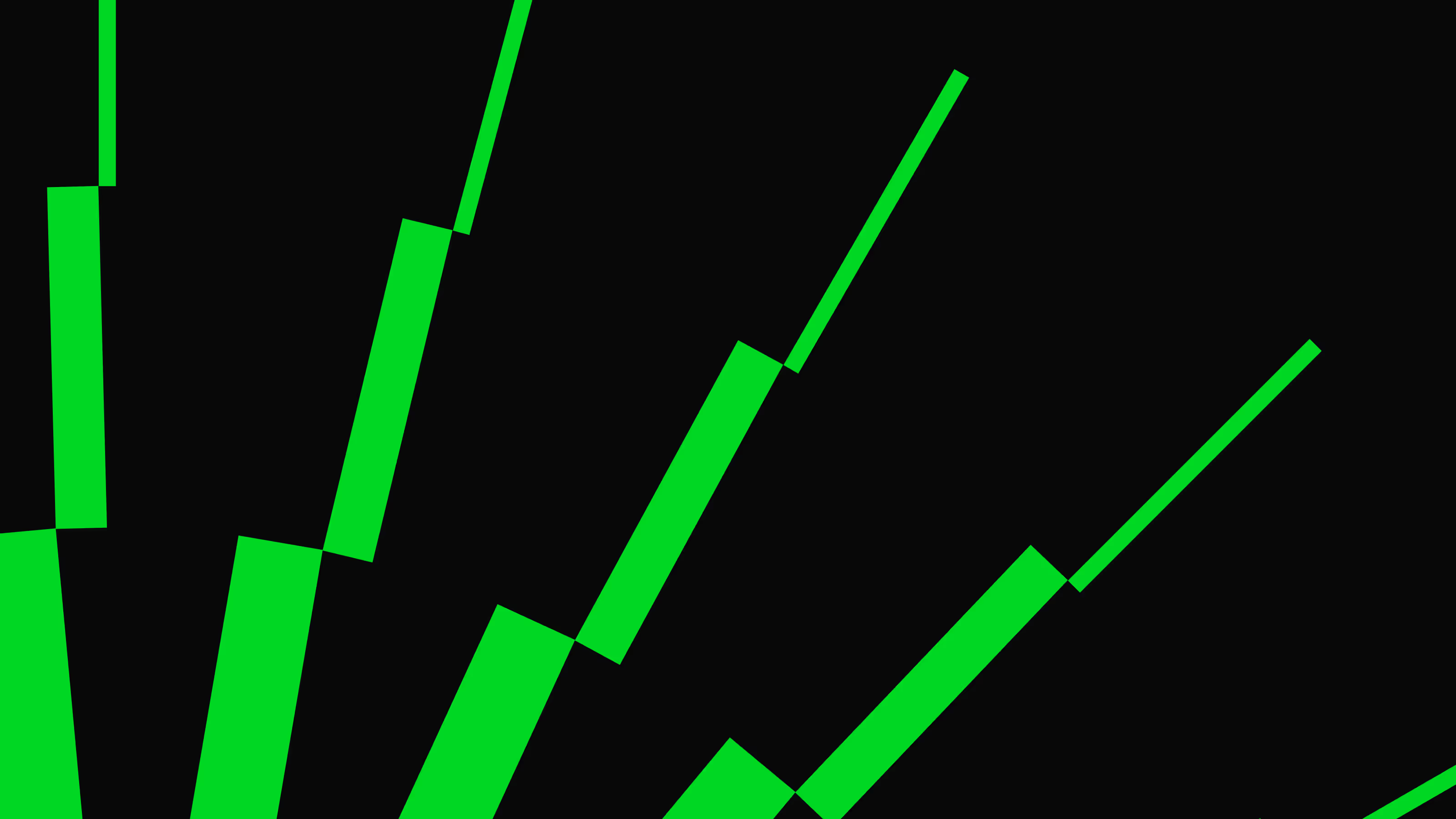
Build
Construct, layer, and combine elements to imply growth, transformation, and emergence. This might look like elements revealed one at a time or in groups. Revealing distinct shapes and groups gives the impression of something being constructed using primitives.

Enhance
Zoom, crop, and focus on the main idea of the story. Enrich the experience by guiding viewers through details, while intentionally removing or adding context. Get in close to the action on complex UI, but be sure to zoom out to reveal helpful context such as impact on canvas, location of menu in panels, etc.

Reduce friction
Transition and move elements confidently, at a legible and smooth pace. Create seamless transitions, especially when combining 3D and 2D elements. Create cohesion by planning movement and layout with clear plans or storyboards.